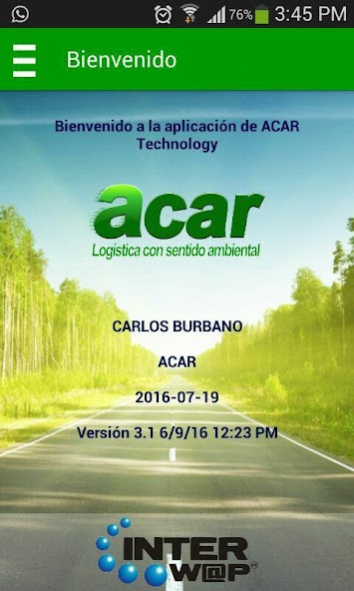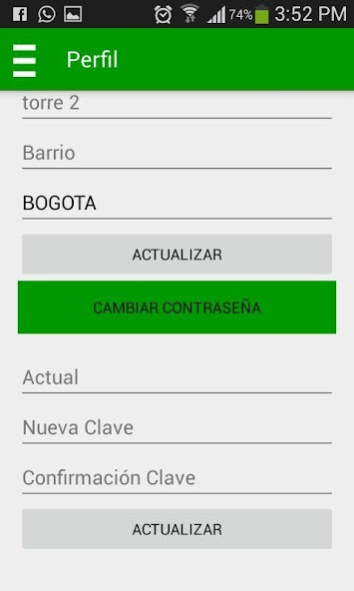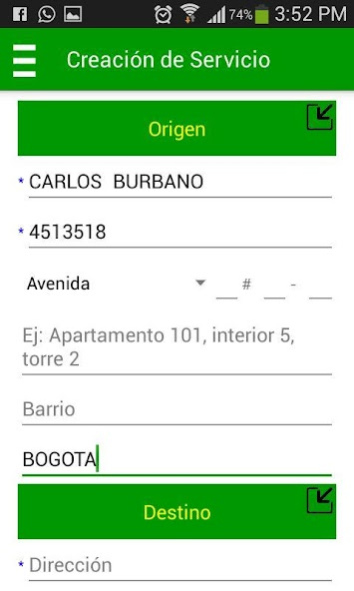ACAR 3.5
Continue to app
Free Version
Publisher Description
Special transport ACAR is a privilege to have the opportunity to launch their specialized line Plus. ACAR transforms the idea of mobilizing in a single service experience that our corporate identity catapulted to the top of the special transport chain in Colombia
MyPlus, is the name given to the professionals behind the wheel assigned to the VIP line, MyPlus (my companion), born as an eloquent concept face the responsibility and confidence in our Company with its exclusive line to move people safely and friendly, so that more than one driver, our MyPlus is that partner, that person who supports and understands its concern that a traffic jam is not integrated by the will to justify a higher income, who greets and receives the form more pleasant, with equal interest expediting the proceeding or action. It is not an unknown, has a name and a face to you, you have the best intentions to serve you ... that's MyPlus!
To see the instructions for use go to this page: https://goo.gl/86CqwW
About ACAR
ACAR is a free app for Android published in the Geography list of apps, part of Education.
The company that develops ACAR is InterWAP Solutions SAS. The latest version released by its developer is 3.5.
To install ACAR on your Android device, just click the green Continue To App button above to start the installation process. The app is listed on our website since 2016-09-21 and was downloaded 2 times. We have already checked if the download link is safe, however for your own protection we recommend that you scan the downloaded app with your antivirus. Your antivirus may detect the ACAR as malware as malware if the download link to co.interwapgps.interwapsas_control is broken.
How to install ACAR on your Android device:
- Click on the Continue To App button on our website. This will redirect you to Google Play.
- Once the ACAR is shown in the Google Play listing of your Android device, you can start its download and installation. Tap on the Install button located below the search bar and to the right of the app icon.
- A pop-up window with the permissions required by ACAR will be shown. Click on Accept to continue the process.
- ACAR will be downloaded onto your device, displaying a progress. Once the download completes, the installation will start and you'll get a notification after the installation is finished.